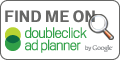1) Go to Apple Menu Bar & Select “System Preferences…” from the Apple Menu icon located on the upper left hand corner.
2)
Click on “Language & Text” from the “System
Preferences” window.
3)
Click on “Input
Sources” tab, locate “Chinese - Simplied” option & check on the required or
desired input method. i.e. “Pinyin – Simplified”, “Wubi Xing”, etc.
4)
Locate the U.S. “Flag”
on the Apple Menu Bar located on the top right & Select “Pinyin –
Simplified” or other desired input method.
5) Start to Type in Chinese type via selected input method.
Remember to switch back to “U.S.” Keyboard input icon after you are done with
the chinese characters.
Have Fun! Hope it helps...